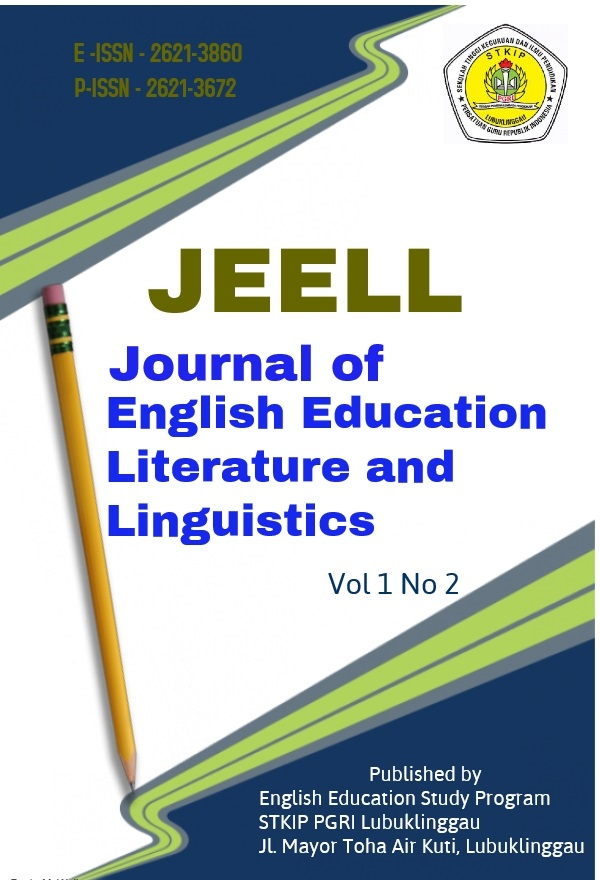Edmodo
as an E-learning media
Edmodo is a learning platform that is safe to
use for teachers, students, and schools based on social media. In addition,
edmodo has similarities with Facebook, it's just that it is more educational
and more used for the benefit of the world of education. Edmodo has many
features that can be used for the implementation of learning. The application
of Edmodo learning media is widely used by teachers to improve student learning
outcomes in class and to overcome limited face-to-face time in class and reduce
students' sense of boredom. The features available in edmodo include groups,
libraries, notes, assignments, alerts, and so on. In terms of appearance,
edmodo has an attractive appearance and is easy to use for students and
teachers. The purpose of implementing edmodo itself is as a learning medium
that is implemented for students to support the learning process and improve
student learning outcomes.
Before
using edmodo we have to register first. There are three registration options,
namely: 1) I'm Teacher: we register as teachers; 2) I.m Student: we register as
students; and 3) I'm Parent: we register as parents.
Getting
started using edmodo can open a browser then go to the site http://www.edmodo.com.
A. Teacher
Registration
Create
an account as a teacher then click the I'm a Teacher button. Fill in the
registration form with your first name, last name, email and password then
select the sign up button to complete the registration process. Confirmation of
account registration was sent to email along with Edmodo account setup
instructions.
B. Student
Registration
Creating
a student account requires a group code to join a class or subject. The group
code consists of 6 digits, which is obtained from the teacher who has created a
class or subject. Then students can create an account by selecting the button
I'm a Student. The first line in the student registration form is filled with
the 6 digit group code. After that students fill in a unique username and
password. Enter the first name and last name, while the email may be entered or
left blank. Finally, click the sign up button to register a student account.
C. Account settings
From
the account settings page you can manage to get notifications / notifications,
set security and set profiles. Click the drop down account on the top right
corner of Edmodo page.
Select
the settings menu to adjust the following:
1.
Change the profile photo to upload a photo from a computer or use the provided
icon.
2.
Change personal information to add or change name and email address.
3.
Change the password (password).
4.
Determine the school.
5.
Determine notification consisting of 3 options, namely without notification,
notification via email and notification via SMS / text.
6.
Notification type to select the type of notification that will be received by
telling you to check the box for one or more options including:
a.
Alerts for every sign or warning indication.
b.
Notes for each member of the class who sends notes.
c.
Direct Message for each member of the class who sends a private message.
d.
Replies for each class member who replies to notes from other members.
e.
New Group Members for every new member in the class.
f.
Group Join Request for every request to join the class / subject group.
7.
Privacy to block all connection / friend requests or make the profile visible
to private network of friends
D. Notification
The
notification section is located in the top right corner of Edmodo's front page.
Teachers and students can view upcoming activities, replies to posted notes,
alerts and personal messages from teachers and students. The teacher can see if
there is a notification when a new member joins, the teacher who wants to
connect, if there are assignments that have been uploaded by students. For
students, you will see a notification section if a work is available within two
weeks and is waiting to be completed. Students can also see notification of
grades that have been given by the teacher for the work that has been done.
E. Creating Groups
To
create a group, select create in the left pane of Edmodo homepage. Fill in the
required identity, click the create button and a 6 digit group code will
appear. This code is given to students who will join the group. If students
already have an Edmodo account, they can immediately join by clicking join in
the group panel on the left of their Edmodo page.
F. Uploading Teaching
Materials in the Library
Libraries
are like libraries in schools. As a teacher, you can upload documents and site
links as a reference for students. You can also organize them in folders for
easy access for each class.
a.
Enter the class that was created, then click create and share folder with this
group in the Library.
b.
The library page appears. Click new to create a new folder.
c.
Specify the name of the folder and class which can access the folder and then
click create.
d.
Back to the library page, click to add another file or reference. Upload to
library window appears.
Put
a mark (mark) add to folder if you want to add to the folder. Click the Files
tab to add files, then click upload to start uploading. If the reference you
want to add is a link, click the link tab to post the link or address of a
site.
G. Notes
Click
a note to write a note. The function of this note is the same as when the
teacher speaks in front of the class. Click send to send the note. If
successful, a display will appear according to the notes typed.
H. Announcement /
Alert
Alert
announcements are a simpler type of note, because they do not have attachments
in the form of files, links or libraries. Usually alerts are used to remind
students of the deadline for submitting assignments.
I. Assignment
The
assignment is one of the features that differentiates Edmodo from other social
networks. Through this feature the teacher can assign assignments to students with
a time limit for submitting assignments, and even provide an assessment of the
assignment.
Edmodo Benefits
Every
technology that is created always has its own benefits. The benefits of edmodo
are:
1.
Provide a more enjoyable learning method
2.
Make teachers and students closer together
3.
Facilitate communication between teachers and students
4.
Learning can be done at any time
5.
As a suggestion to share knowledge and knowledge with new people
6.
As a medium for giving exam questions, assignments, and quizzes to students
Benefits of Edmodo for
Learning
Edmodo
has several benefits in learning as follows:
1.
Edmodo is a very efficient means of communication and discussion for teachers
and students.
2.
With Edmodo, students with one another can easily interact and discuss with
direct observation from their teachers.
3.
In addition, Edmodo makes communication easier between teachers, students and
parents.
4.
As an appropriate means for exams and quizzes.
5.
The teacher can provide teaching materials such as questions, photos, learning
videos to students easily. Apart from that, students can also download the
teaching materials
6.
With Edmodo, parents can easily monitor their children's learning activities.
Make
it easier for teachers to give questions from anywhere and anytime
AUTHOR : VISTA LOLA OKTAVIA (2118009)
ICT A