
For most people, maybe not familiar with Moodle, what is Moodle, and what does it do? Moodle is a CMS or LMS that can be used as a learning medium between education or lecturers and students or students, and the good thing is that Moodle can be used online or offline.
If you want to use Moodle offline, you can install it on a server computer at school or university, and then students and teachers can use Moodle only in schools or universities, via a LAN network. However, if you want to use Moodle online, both students and teachers can use the Moodle online learning application anywhere at any time, as long as they are connected to the internet, everyone can access it.
What is Moodle?
Moodle itself stands for Modular Object-Oriented Dynamic Learning Environment is software created for free for web-based learning media using the principles of social constructionist pedagogy, which can be used on a computer or laptop, as well as a smartphone that is connected to the internet.
Moodle is one of the most popular e-learners, one of the factors is that this CMS is already on an international scale so that in terms of security it is good, and this platform is open source and can be used for free. Thus, it can be a solution for teaching and learning methods that are inexpensive but still effective.
In essence, Moodle is a platform created specifically as a learning management system. This means that if you want to make e-learning so that teaching and learning activities are more effective, Moodle can be an option.
The advantages of using Moodle
Moodle has many advantages that make it a viable online learning platform. These are the advantages of Moodle :
- Free
- Easy to Use
- Safe; Regular updates are carried out to ensure user safety. Both from losing learning material data and preventing theft of personal data when accessing the system.
- Flexible; This platform supports all learning scales. Starting from small classes of several people to learning portals for thousands of people, such as in companies and schools.
- Users are free to customize or modify, and the method is relatively easy.
- A learning system that can be adjusted according to user needs.
- Integrated
- Support Plugins
- Mobile-Friendly; make it easy to access study material anytime, anywhere.
Support multiple languages.
Network system and security that can be set by the user.
Make it easy for teachers and students to give assignments and do assignments, according to the lesson plans that have been prepared.
What Are Moodle's Key Features?
Moodle has a ton of features needed to build your e-learning. What are the excellent features?
1. Personalize Dashboard
Moodle has its own integrated, intuitive dashboard. You can access various important information directly from the main page. Starting from the list of courses, calendar of activities, users who are online, to general announcements. This dashboard can also be customized according to the permissions that each role has (teacher, student, administrator).
2. File Management
When creating study materials or exams, you can easily add new files to them. Simply drag-and-drop, the files will automatically become part of your course.
Another way is to add material resources in other courses. It can be a file, folder, or URL address.
3. Progress Tracking
It will be very difficult to ensure the success of a lesson without proper supervision. That's the reason Moodle continues to develop a progress tracking feature on their platform.
Interestingly, this tracking feature includes all assessments that can be done through this learning platform.
In addition, Moodle also has Reports and Analytics features which are useful for knowing an explanation of any recorded progress.
4. Multimedia Integration
Moodle supports this effort with easy integration of multimedia on their platform. Both on learning materials and exams. this approach will also make the learning experience less boring.
Teachers can use multimedia such as audio, video, and images in various formats. In fact, you can also use embedding media from YouTube or Vimeo.
If you want to use a certain multimedia format, simply activate it manually via the administrator's settings menu.
5. Peer Assessment
Moodle has quite unique features. The teacher can ask the learning participants to give their friend's assessment. Besides being able to get results faster, this method will certainly involve better participant participation. The peer assessment feature can also be adjusted according to the teacher's wishes. It can take place automatically or by direct appointment where one participant is paired with another participant.
6. Inline Feedback
Teachers do not need to provide corrections to assigned assignments using different documents. With Moodle, corrections and feedback can be made directly through the browser on these tasks.
Document files uploaded by learning participants can be immediately given notes or highlighted.
There are many other features that you can use according to your needs and the type of online course you are building.
Whatever the scale and purpose of your learning portal, Moodle can be an option. In fact, if you intend to earn income from learning websites that you create.
Author,
Widiya Juliyanti (2118019)
ICT B




















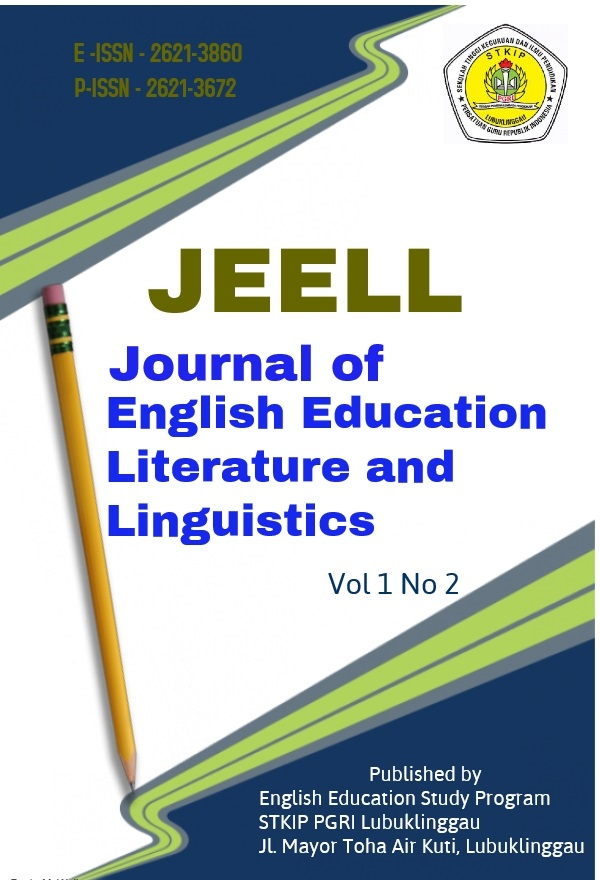

No comments:
Post a Comment